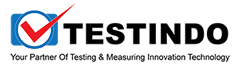VT-570 Visual Modal™
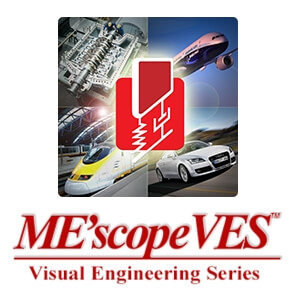
The Visual Modal™ package combines all of the features of theVisual ODS Pro™ package with the features of the VES-4000 Basic Modal Analysis option. The Basic Modal Analysis option provides all of the tools you need for extracting modal parameters from experimental vibration measurements (FRFs). With Visual Modal™you can identify the frequency, damping & mode shape of the modes of a structure from experimental data.
Modal parameter estimation (curve fitting) is done in three steps; 1) count the number of modes using a Mode Indicator function, 2) estimate the modal frequency & damping for each mode, 3) estimate a modal residue (a mode shape component) for each mode & each measurement.
Basic Modal Analysis
This video is an introduction to modal parameter estimation, or curve fitting. It covers the basic steps of curve fitting; 1) count the modes on a mode indicator graph, 2) estimate modal frequency and damping, 3) estimate modal residues, and 4) save the modal parameters into a Shape Table.
Modal Analysis Features
- Mode Indicators for counting modes. Either a Complex Mode Indicator Function (CMIF) or a Multivariate Mode Indicator Function (MMIF) can be calculated, and all resonance peaks are counted above a scrollable noise threshold
- Frequency & damping curve fitting. Either the Local or the Global MDOF Orthogonal Polynomial method can be used, with extra polynomial terms to compensate for out-of-band modes
- Residue curve fitting. Either the MDOF Orthogonal Polynomial method or the SDOF Peak cursor method can be used
- Quick Fit. Automatically executes all three curve fitting steps with minimal user interaction
- Frequency & damping estimates are graphically indicated on the Mode Indicator graph
- A curve fit function is synthesized and overlaid on each measurement to graphically confirm each curve fit
- Selected measurements and frequency bands can be used to improve modal parameter estimates
- All modal parameter estimates and curve fitting functions are saved with each measurement
- FRFs can be synthesized using modal parameters
- Modal Assurance Criterion (MAC). A bar graph and spreadsheet of the MAC values between all mode shape pairs. If MAC = 1, two shapes are the same. If MAC < 0.9 two shapes are different.
- Shape Difference Indicator (SDI). A bar graph and spreadsheet of the SDI values between all mode shape pairs. If SDI = 1, two shapes have the same values. If SDI < 0.9 two shapes have different values
- Modal Participation. Displays the Real part, Imaginary part, and Magnitude of the modal participation factors that result when a set of shapes is curve fit to another set of shapes.
- Mode shapes can be re-scaled between Residue and UMM mode shapes
- Modal parameters can be imported & exported using the Universal File Format (UFF)
- Mode shapes can be imported from Ansys, Emerson Process Management (CSI), FEMAP, LMS, I-DEAS, NASTRAN, Ono Sokki, Rockwell Automation Emonitor, Spectral Dynamics Star disk files